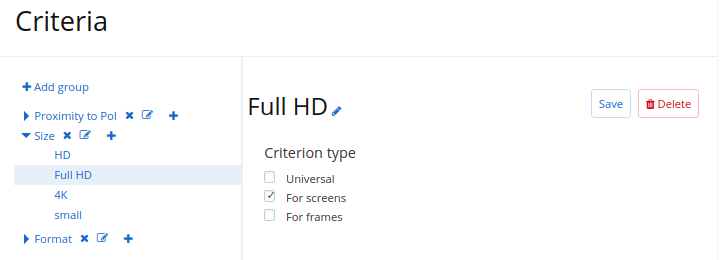Criteria
Criteria are defining characteristics of screens and frames. Criteria are intended to sort out screens for targeted advertising. They are used in schedules and automatic campaigns to target the whole network in one go.
You can assign multiple criteria to screens and frames for precise targeting.
To create criteria:
-
Go to the Criteria page.
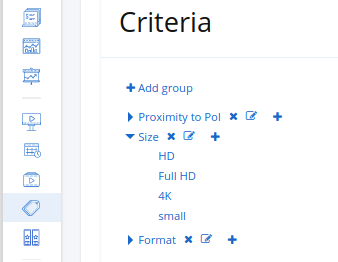
-
Click on the Add group.
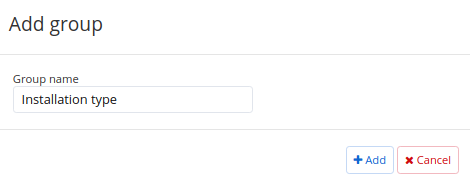
-
Name the group and click Add. The group is now added to the list.
-
Click on the plus icon in the group. The Add criterion dialogue opens.
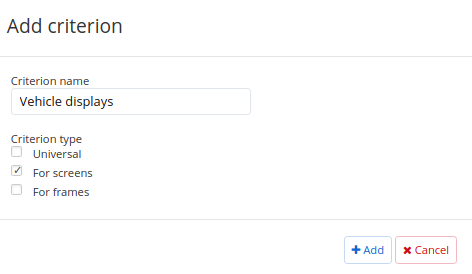
-
Name the criterion.
-
Select criterion type.
-
Click Add to finish adding criterion.
Once you have added all the criteria, you can assign them to screens and frames.
Criteria types
Criteria are divided into 3 types:
-
Universal criteria can be assigned for both screens and frames.
-
For screens criteria can be assigned only to screens.
-
For frames criteria can be assigned only to frames.
To change criterion type select this criterion in the group, then tick the type in the list.