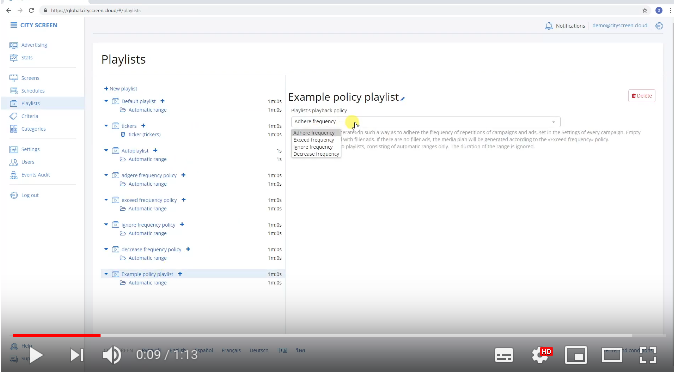Playlists
A playlist is a list of ads to be played back on screen.
The Playlists page consists of 3 sections: playlists with slots, the content in slot, list of ads.
Contents:
You can watch this lesson on YouTube.
Playlist's playback policy
Each playlist has own playback policy to manage the extent of a playlist. Media plan is generated according to this policy. It determines what ads will be selected and what ads will fill empty time slots on screen. You can change the playlist's playback policy on the Playlists page selecting it from the drop-down menu.
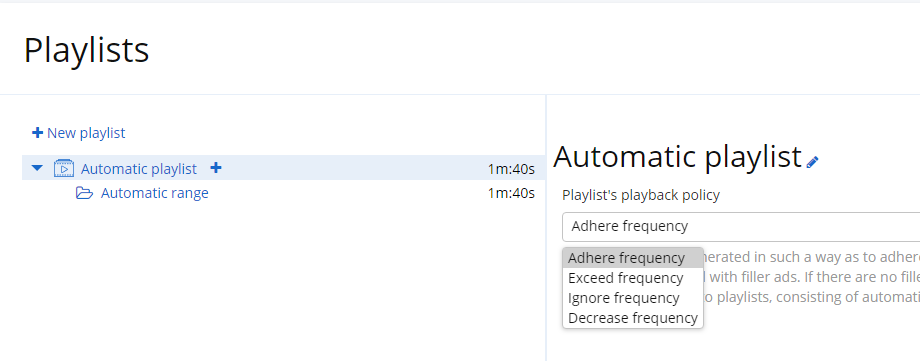
Playlist policy is applied only to playlists with Automatic range.
Adhere frequency
Media plan will be generated in such a way as to adhere the frequency of repetitions of campaigns, set in the Settings of every campaign. Empty time slots will be filled with filler ads. If there are no filler ads, the media plan will be generated according to the Exceed frequency policy.
This is an example of media plan, generated according to Adhere frequency policy, where empty time slot is filled with Filler ad:

Exceed frequency
Media plan will be generated in such a way that the frequency of repetitions of campaigns and ads will be equal to or will exceed the frequency, set in the Settings of every campaign. No fillers will be played back.
This is an example of media plan, generated according to Exceed frequency policy, without empty time slots, but the first ad is repeated twice:

Ignore frequency
Media plan will be generated in such a way as to rotate all of the ads, which fit to a screen according to their time settings. The frequency will be ignored. No fillers will be played back.
This is an example of media plan, generated according to Ignore frequency policy, where every ad is included once:

Decrease frequency
Media plan will be generated in such a way that the frequency of repetitions of campaigns will be equal to or lower than the frequency, set in the Settings of every campaign. No fillers will be played back.
This is an example of media plan, generated according to Decrease frequency policy, where one ad from the Massive Sale campaign is excluded to make room for an ad from the New addition campaign:

Slots
Playlist consists of elements called slots, one slot for each ad. Slots are arranged in specified order. Slots can’t be empty.
There’s two types of slots:
-
Manual.
-
Automatic range.
One manual slot contains one ad from a manual campaign and has a duration of the ad it contains.
One automatic range contains ads from automatic campaigns with matching settings. The duration of the range is limited by the indicated total Duration in seconds of this automatic range.
If a playlist consists only of manual slots, then the screens will play back only the ads which are added to the playlist.
If a playlist consists of one automatic range, then all the automatic ads will be displayed one after another considering the individual ad’s settings. The Duration of the range will be ignored.
A playlist can contain both manual slots and automatic ranges. If an automatic range is placed between two manual slots, then ads from automatic campaigns will be displayed in automatic range according to the individual ad's settings, until the Duration runs out.
Adding content into a playlist
To create a playlist:
-
Go to the Playlists page.
-
Click the New playlist button.
-
Select slot in playlist. The content of the slot opens in the middle section.
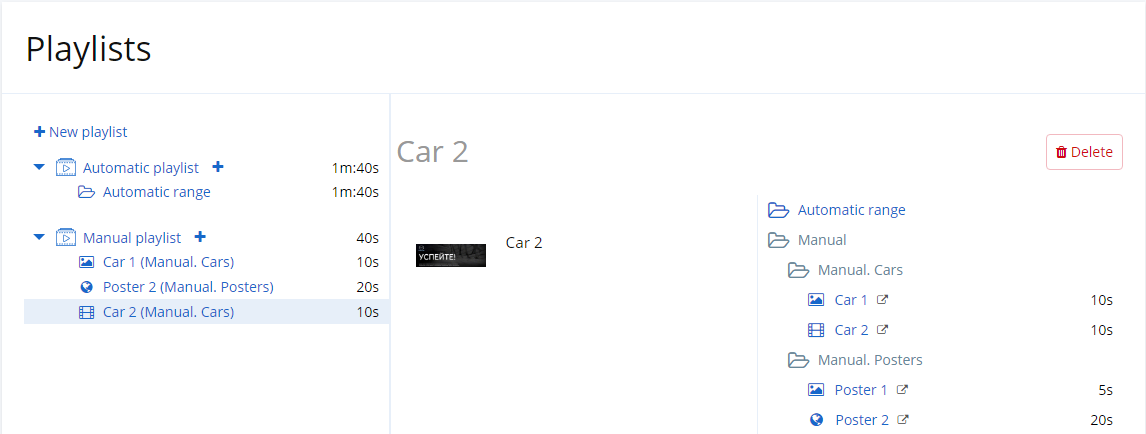
-
Drag and drop ad from the right pane into the middle section.
-
Add more slots if needed clicking on the plus button next to the playlist name.
-
Click Save to complete.
New playlist will now be available for Schedules.