Stop campaigns
Contents:
Stopping automatic campaigns
Active campaigns with Auto by frequency, Auto by triggers strategy are considered completed on the end date specified in campaign's settings, so their playback stops automatically. If needed, you can stop an active campaign before its end date.
To stop an active automatic campaign:
-
Go to this campaign on the Advertising page.
-
Open the Settings tab on the campaign's page.
-
Click Stop campaign.
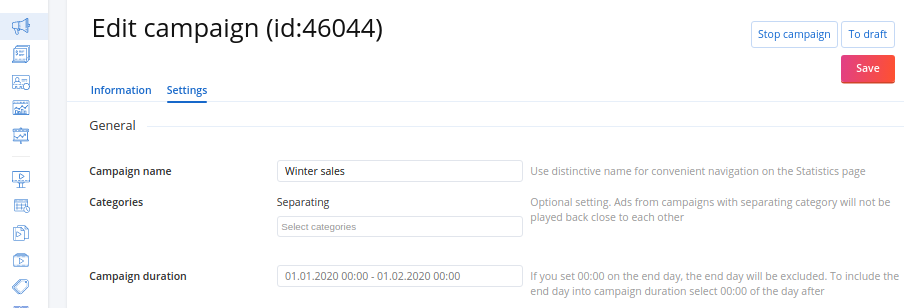
The campaign will now appear among Stopped campaigns on the Advertising page. Then generate a new media plan for this campaign to stop playing back on screens.
Stopping manual campaigns
A manual campaign can be stopped only manually. But first you need to delete ads from a playlist.
To stop an active manual campaign:
-
Delete campaign's manual ads from playlists.
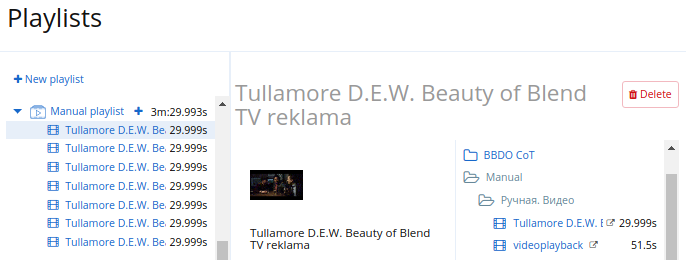
-
Go to this campaign on the Advertising page.
-
Open the Settings tab on the campaign's page.
-
Click Stop campaign.
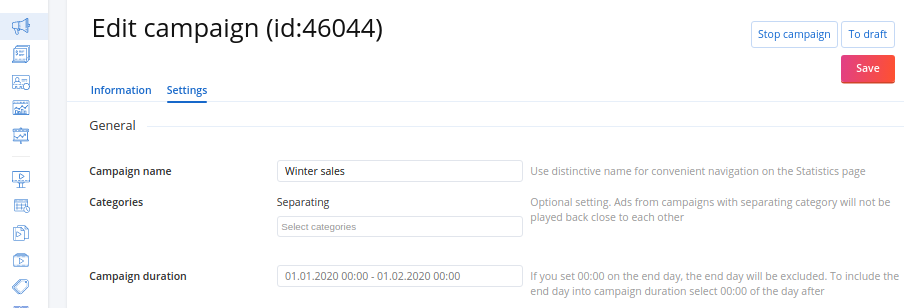
The campaign will now appear among Stopped campaigns on the Advertising page, and its ads will be automatically excluded from the playback. When it comes to manual campaigns, you don't need to generate a new media plan.