Transferring screens to other companies
Transferring screens function is much in demand by display manufacturers who sell screens with installed CityScreen software.
Contents:
Transferring screens
To transfer screens to other CityScreen users go to the Screens page, Tranfer tab.
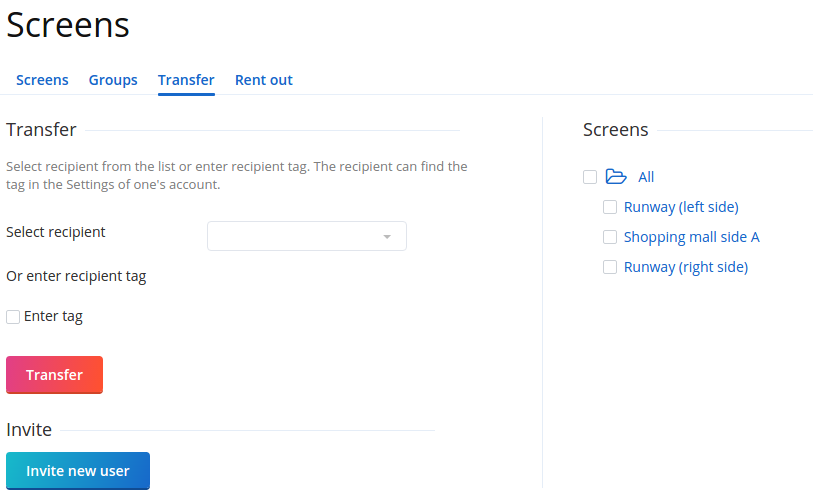
Then follow the steps:
-
Select the screens you want to transfer ticking the box next to a screen;
-
Select recipient from the list (the list contains recipients with whom you interacted before) or enter the tag of the recipient (more information in the Note below);
-
Click Transfer to complete the process of transferring.
| Note: The tag of the company is on the Settings page, Company information tab.. |
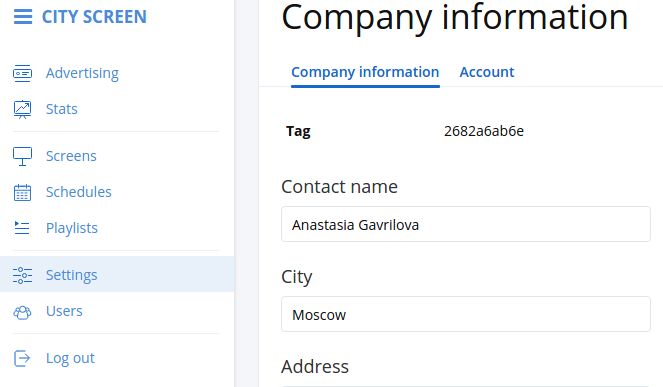
The screens will then appear on the Screens page of the recipient company.
Inviting new users
You can only transfer screens to existing CityScreen users. If the client you want to sell the screens to is new to CityScreen you can intive the client to register in the CityScreen service, sending him an invitation.
To send a client an invitation to register in the service go to the Screens page, Transfer tab, then enter the client’s e-mail into the Invite new user field and press Invite.
A message with the registration link will be sent to that e-mail address.
Once the invited client registers you can transfer screens to his account.