Activate campaigns
All stopped and completed campaigns can be reactivated.
An archived campaign can not be reactivated but it can be copied.
To activate a campaign:
-
Open the Settings tab on the campaign's page.
-
Click To draft to edit the settings, such as Campaign duration. Stopped campaigns can be activated immediately, skipping the To draft step if you don't want to change any settings.
-
Click Save once you make all the changes.
-
Then click Activate campaign.
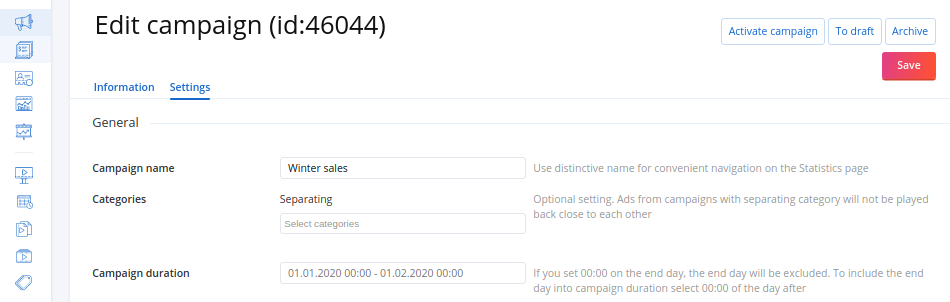
The campaign will now appear among Active campaigns on the Advertising page.
Once you reactivate a campaign, you can generate a new media plan for the campaign to be played back on screens.