Template settings
Contents:
Campaign template settings
If you often use the same settings in Auto by frequency campaigns, you can set up the campaign template.
To set up the campaign template:
-
Go to the Settings page in the left menu.
-
Select the Company settings tab.
-
Click on Template settings for Auto by frequency campaigns. Campaign settings page will open.
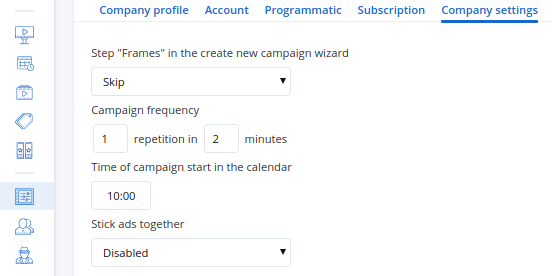
-
Set the desired settings and click Save. You can learn more about campaign settings in the Create campaign with Auto by frequency strategy unit.
This template will now be applied to all newly created campaigns, for all users in your company.
Ad template settings
If you often use the same ad settings in Auto by frequency campaigns, you can set up the ad template.
To set up the ad template:
-
Go to the Settings page in the left menu.
-
Select the Company settings tab.
-
Click on Template for ads in Auto by frequency campaigns. Ad settings page will open.
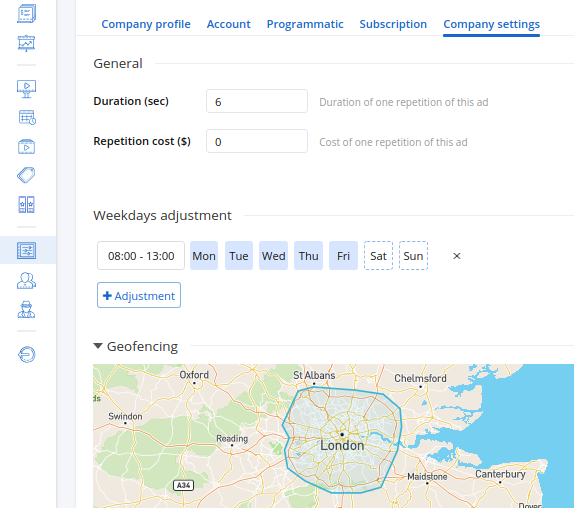
-
Set the desired settings and click Save. You can learn more about ad settings in the Creating ads unit.
| Note: Template duration of ads is applied to all ad types, except videos. The duration of a video is calculated automatically when you upload a video file. |
This template will now be applied to all newly created ads in Auto by frequency campaigns, for all users in your company.