Forecast of play
A forecast is a list of ads which presumably will be displayed on the screen at a defined moment of time according to the current campaigns' settings for the screen. A prospective looped playlist, in short.
It also indicates problems which may occur when planning the playback.
Contents:
Cyclograms
A forecast is generated in the form of a cyclogram for a selected screen. It includes the list of ads in the looped playlist.
To generate a cyclogram:
-
Go to the Screens page.
-
Click on the screen you want to receive the forecast for.
-
Go to the Forecasts tab on the screen's page.
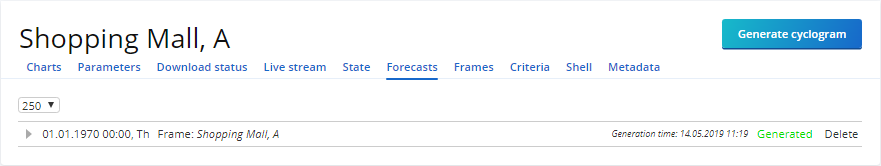
-
Click on the Generate cyclogram button. A dialogue window pops up.
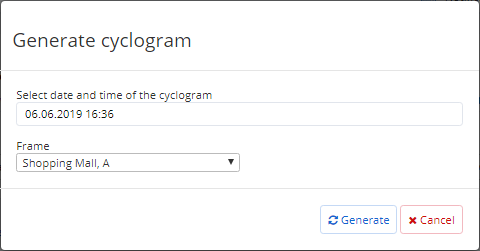
-
Select date and time for the forecast.
-
Select frame from the drop-down list.
-
Click Generate.
Scheduling problems
A cyclogram is a way to detect problems in scheduling, such as overbooking and missing files for the frame resolution.
Some ads will not be displayed because there are no vacant timeslots for them with the current campaign settings. Usually it happens when the frequency of the campaign is over the frequency available at this time. You can redefine the mentioned campaign's frequency and generate the cyclogram again to check if it's correct.
If you see that some ads have no content bound to the frame it's because you forgot to bind the file to this exact resolution of this frame. Just go to the ad and bind the file to the corresponding resolution and generate the cyclogram again to check if it's correct.
If campaigns have contradicting categories, then you will see an error about it in the cyclogram. For example, if campaign A has category C as separating category, campaign B has category C as segmenting category, then category C will be ignored for both campaigns, because this condition contradicts itself.